Premium WordPress Themes, Templates & Plugins › Support › WordPress Theme Support › Cosmos › Cosmos WordPress theme questions
Tagged: cosmos wp theme, menu item, visual composer, widgets
- This topic has 7 replies, 3 voices, and was last updated 8 years, 6 months ago by
ThemeofWP.
- AuthorPosts
-
- October 1, 2015 at 6:50 pm #7753
doug
ParticipantAlthough it was probably unnecessary, I terminated the entire site and reinstalled it with WP 4.3.1 and the cosmos theme.
A few questions remain unanswered:
1. How do I register the theme, widgets and programs (e.g., visual composer)? The widgets and vc request codes and the theme code does not appear to work.
2. Back to my previous question:
I have the Cosmos theme installed at weldengineers.com, and all seems OK except the navigation menu does not show the current page. This may be because I have the header background as black, but it does not show on the footer either.
I can only find “Navigation Parent Current Menu Bottom Border” and top border. I’ve set these to 20 and still cannot see which page is current. Although I’d prefer something more obvious than an under or over-line such as font/background color reversal or change in font color, anything that works is OK.
I tried to use the breadcrumbs, but it only appears on the sub header, which takes up way too much vertical space to be practical on my site.
Your help is appreciated.
Doug
- October 1, 2015 at 7:21 pm #7755
ThemeofWP
KeymasterHey Doug,
1. You don’t need to register any items with included the theme. You’ll get updated versions over by the theme. Premium plugins will be alert to you when new updates available. You should delete old version of the update needed plugin and install it again over the Plugin installer under the appearance menu.
You ca follow the cosmos documentation at: https://themeofwp.com/theme/cosmos/doc/#themeoptions
Also you can use automatic demo installer or xml files for the demo like contents. Widgets, contents, images etc will be imported into your website.
Also you can watch our youtube help videos at: https://www.youtube.com/channel/UC72S-DG1fE6ZcEqOHulC_lQ/playlists
As you can see, you can change any color and options under the navigation settings tab.
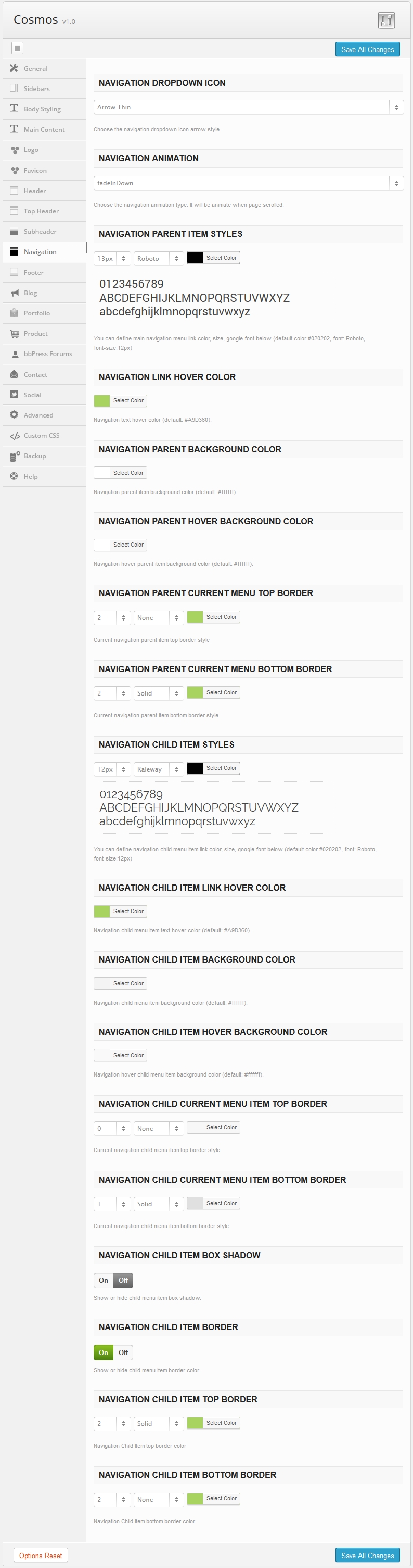
Please see the theme navigation settings above.
2. Yes the breadcrumbs will appears only with subheader.
Regards
ThemeofWP.com Team - October 1, 2015 at 10:08 pm #7758
weldmet
ParticipantSorry, you didn’t understand the second question.
The menu does not indicate the current page on either header or footer or suppamenu. The Navigation Parent Current Menu Bottom Border” and top border does nothing.
How do I get the menu to indicate the current page?
- October 8, 2015 at 3:56 pm #7800
weldmet
ParticipantNo, you still don’t understand the question.
None of the menu options show which page is the current page.
How do I get the menu to indicate the current page?
- October 12, 2015 at 4:45 pm #7808
weldmet
ParticipantOK. the “Navigation Parent Current Menu Top Border” and “Navigation Parent Current Menu Bottom Border” for weldengineers.com are both set at the maximum 20 px in green. If you can see anything different on the current item for the header or footer menu, please let me know and I will get my glasses checked.
-
- AuthorPosts
- You must be logged in to reply to this topic.
