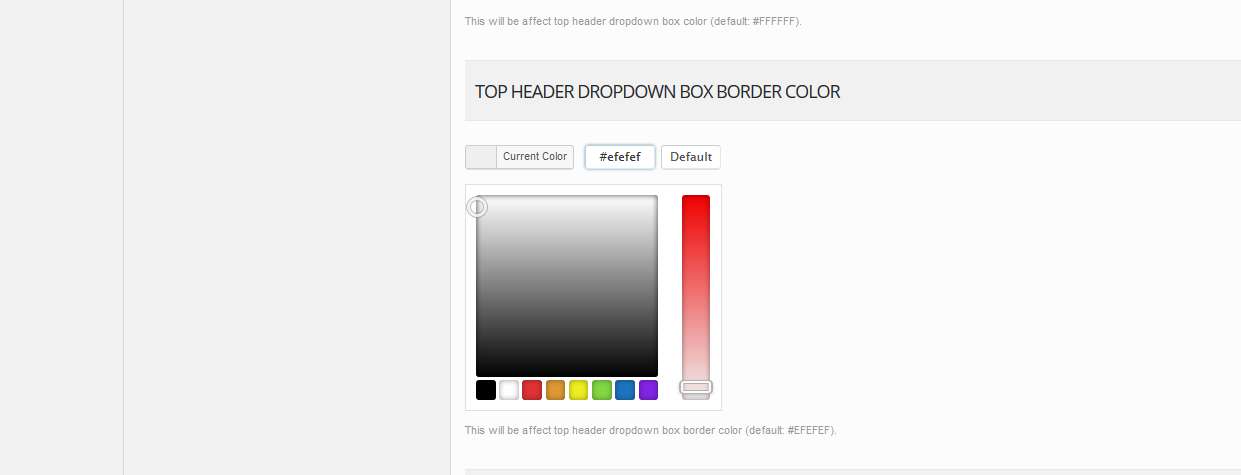Premium WordPress Themes, Templates & Plugins › Support › WordPress Theme Support › LastPoint › Green line removal and main header size
- This topic has 6 replies, 2 voices, and was last updated 8 years ago by
ThemeofWP.
- AuthorPosts
-
- April 9, 2016 at 9:52 pm #8421
Karim Bizih
ParticipantHello there,
I almost finished my first website with the Lastpoint theme. I mist say it’s a very nice theme. I just have trouble fixing some points. I dont know if it’s better to combine them in one support request or each seperate. I just combine them here.
My first point:
I noticed that the theme forces grey lines into some areas. I dont know why, but here are 2 pages as example.
http://195.22.100.25/~kapperderijn/klantervaringen/ (check the grey lines between/below the lines on submit form)
http://195.22.100.25/~kapperderijn/contact/ (also the grey lines between and below contact form)How can i remove those lines?
Second point:
I want the main header to be a little bit higher, including my logo. I dont see padding options in theme and with css i dont manage.
Thats it. If you guys can help me with these 2 points, it would be awesome.
Thanks
- April 11, 2016 at 10:14 am #8422
Karim Bizih
ParticipantSorry i meant “grey” line removal and not “green” in the Title
- April 11, 2016 at 12:29 pm #8423
ThemeofWP
Keymaster - April 11, 2016 at 12:35 pm #8424
ThemeofWP
KeymasterAlso if you use bigger logo you should use “Flat” header for this. Beacuse when the “Sticky” header will be fit your logo automatically to the theme.
Also you can write a custom css in the theme options custom css section like below:
.img-logo img { height: 120px; }If you use Flat header your header will be fit the logo. I hope that helps to you. If you have any questions please let us know.
Best Regards
ThemeofWP.com Team - April 11, 2016 at 1:41 pm #8425
ThemeofWP
KeymasterOhh sorry, please add this to your style.css or custom css section of the theme options panel
table { border-collapse: separate; border-spacing: 0; }it won’t be display anymore.
- April 11, 2016 at 1:44 pm #8426
Karim Bizih
ParticipantNice! Worked perfectly.
Much thanks for the support and solution:)
- April 14, 2016 at 6:40 am #8437
ThemeofWP
KeymasterYou’re welcome glad to works! You can contact me and our team anytime if you have any question.
-
- AuthorPosts
- You must be logged in to reply to this topic.