WordPress Premium Support
$39.99
Item Price
Use, by you or one client, in a single end product which end users are not charged for. The total price includes the item price and a small buyer fee. Detailed explanation
Item Details
| Release date: | Nov 28, 2018 |
| Last updated: | Oct 20, 2024 |
| Item Version: | 1.0.0 |
| High Resolution: | yes |
| Fully responsive: | yes |
| Widget Ready: | yes |
| Retina-Ready: | yes |
| Browsers Compatibility: | IE6, IE7, IE8, IE9, IE10, IE11, Firefox, Safari, Opera, Chrome |
| Plugins Compatibility: | bbPress, BuddyPress, Easy Digital Downloads, Elementor Page Builder, Gravity Forms, Jigoshop, WooCommerce, WP e-Commerce, WP EasyCart, WPBakery Page Builder, WPML |
| Item Support: | yes |
| Support: | Link |
| Item Category: | WP Services |
| Item Tags: | 404 error, broken links, database connection errors, file errors, image issues, internal server error, live support, media upload error, plugin errors, premium support, premium wp support, redirect issues, theme errors, white acreen of death, WordPress Consulting and Development, wordpress premium support, WordPress support, wp support |




WordPress Premium Support
WordPress Premium Support
Which step should I follow?
Once you purchase this “WordPress Premium Support” service, our qualified support team will be reach out to you for more information to get started. Or you can request WordPress Premium Support service our contact form with your information. Please make sure you attached your information on request form
After the support team have all the necessary information, they will begin adding this service to your website. Upon completion, our support team will notify you that the WordPress Premium Support service is complete.
Troubleshooting and fixing theme errors in WordPress
Troubleshooting and fixing WordPress plugin errors
Troubleshooting and fixing WordPress contact form errors
Troubleshooting and fixing WordPress database connection errors
Troubleshooting Unable to log in to WordPress
Troubleshooting and fixing WordPress image issues
Troubleshooting and fixing a media upload error in WordPress
Troubleshooting and fixing 404 error, broken links, or redirect issues
Troubleshooting and fixing WordPress core file errors
Troubleshooting and fixing a WordPress white acreen of death
Troubleshooting and fixing a WordPress internal server error
Reviews
You must log in and be a buyer of this item to submit a review.
Leave a reply Cancel reply
Logged in as . Log out?