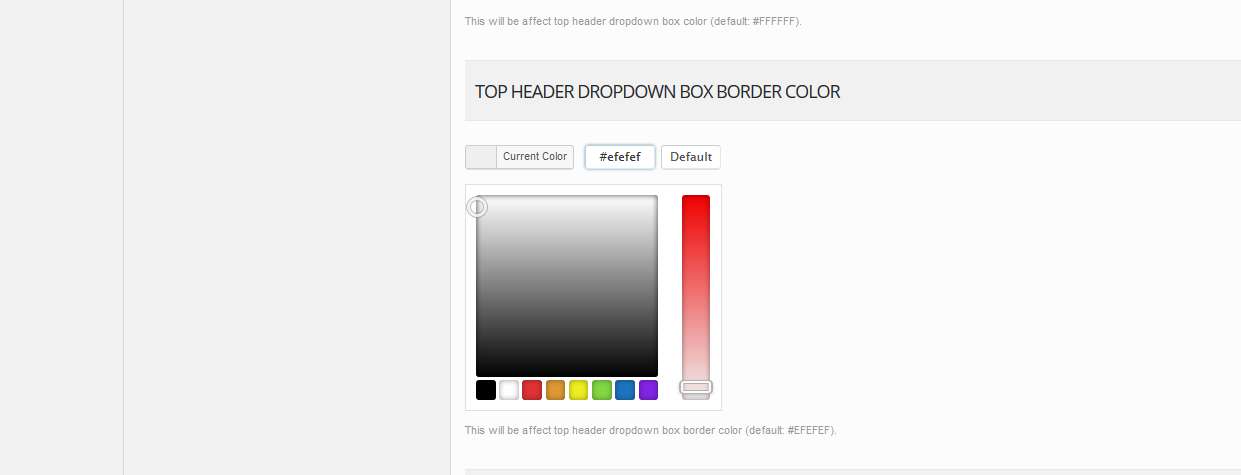Forum Replies Created
- AuthorPosts
-
ThemeofWP
Keymasteradded an option to theme options for opacity and if you works for you I can sent it to you files. Please check the header and top header.
ThemeofWP
KeymasterHi Karim, yep you already did it via custom css
header.navbar-fixed-top {
opacity: 0.8;
}Also you need to set top margin for layer slider -80px or like this. You’ll see the layer slider settings.
Then it will be like this:
ThemeofWP
KeymasterOhh sorry, please add this to your style.css or custom css section of the theme options panel
table { border-collapse: separate; border-spacing: 0; }it won’t be display anymore.
ThemeofWP
KeymasterAlso if you use bigger logo you should use “Flat” header for this. Beacuse when the “Sticky” header will be fit your logo automatically to the theme.
Also you can write a custom css in the theme options custom css section like below:
.img-logo img { height: 120px; }If you use Flat header your header will be fit the logo. I hope that helps to you. If you have any questions please let us know.
Best Regards
ThemeofWP.com TeamThemeofWP
KeymasterThemeofWP
KeymasterAngela I’ll mark this topic as resolved.
ThemeofWP
KeymasterI’ll close this question as solved.
ThemeofWP
KeymasterYou can find the all skin css in the \cosmos\inc\skins\ folder. Also you can add your custom css to custom css area in the theme options panel.
ThemeofWP
KeymasterPlease define your categories and define categories to Portfolio items. That’s it. Do you have a site for the check purpose?
ThemeofWP
KeymasterHey there, You need to check theme options > portfolio fist under the Appearance menu also you need to create portfolio categories and you need to define each item category.
No related with. It’s relating theme options please check it and define main portfolio page in the theme options section.
- AuthorPosts