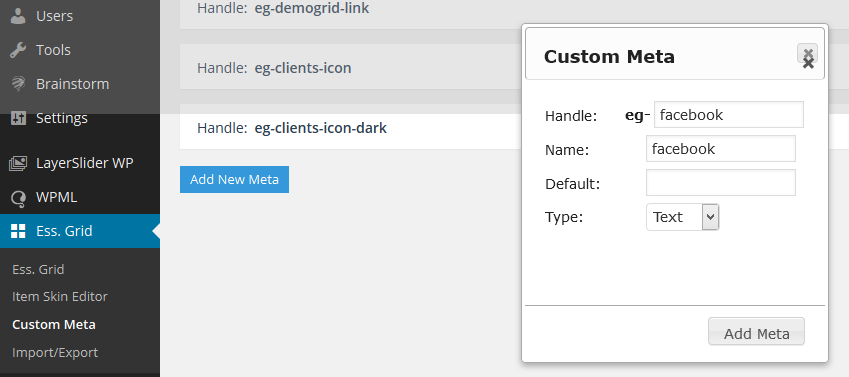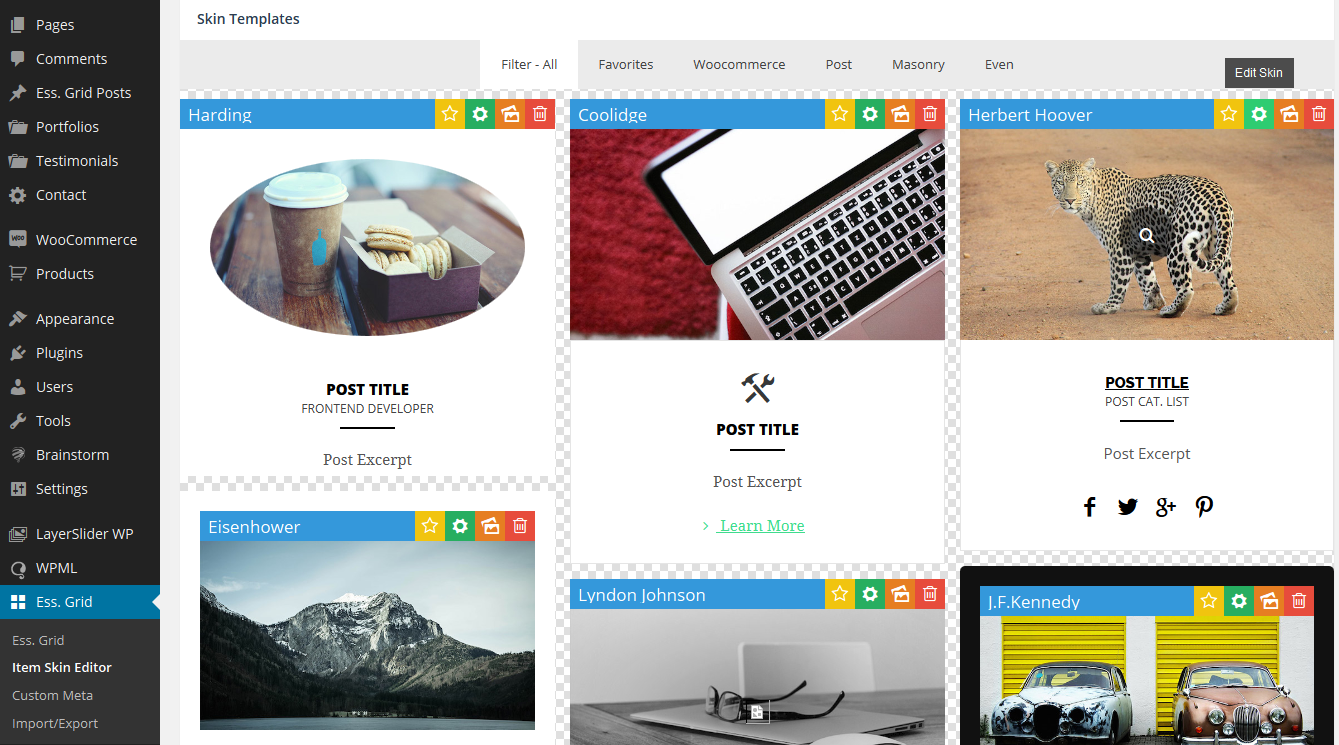Forum Replies Created
- AuthorPosts
-
ThemeofWP
KeymasterHey
You don’t need to dalete theme. Only you need to delete which plugin you want to update latest version.
1. Deactivate when you need an update premium plugin/s
2. Delete the plugin first (which plugin you want to update) and Cosmos theme will be inform to you missing plugin/s again
3. install updated version of the plugin/sAlo can you provide us you admin login? (you can simply reply this as private with your info site url, admin, pass) We’ll install it for your for free!
King Regards
ThemeofWP.com TeamThemeofWP
KeymasterYou don’t need anything with premium plugin updates so you should follow these steps for getting premium plugin/s updates.
1. Deactivate when you need an update premium plugin/s
2. Delete the plugin first and Cosmos theme will be inform to you missing plugin/s again
3. install updated version of the plugin/sKing Regards
ThemeofWP.com TeamThemeofWP
KeymasterHi it seems you didn’t activate the missing plugins correctly. Please activate them and try to begin auto importing options.
ThemeofWP
KeymasterHi Daniel,
Can you please update the Cosmos via automatic theme updater? we’ve put a new version for update 2.3 Just check your updates in your wp-admin dashboard and just update the Cosmos theme.
ThemeofWP
KeymasterHi, required plugins installed on your server. You don’t need anything with premium plugin updates so you should follow these steps for getting premium plugin/s updates.
1. Deactivate when you need an update premium plugin/s
2. Delete the plugin first and Cosmos theme will be inform to you missing plugin/s again
3. install updated version of the plugin/sThemeofWP
KeymasterPlease don’t forget to check option “Set as private reply” for like this info. Also we hope everything is ok? If you need more help please don’t hesitate to contact us.
ThemeofWP
KeymasterHi When activated the Cosmos theme, you’ll e inform with a message like this “COSMOS theme recommends/requires the following plugin:” You need to install and activte them by one by. And we’ve checked you mentioned plugin “Viual Composer” itslisted in required plugins.
Could you sen us your wp login info? (you can simply reply this as Private) our support team will take a look for you and install them for you asap.
Regards
ThemeofWP.com TeamNovember 25, 2014 at 6:41 pm in reply to: Website looks nothing like the sample theme, even after I’ve uploaded the .xml #826ThemeofWP
KeymasterHi Thanks for your purchases. Can you provide us your login info via email? Our support team will be look to your demo and issue asap.
Regards
ThemeofWP.com TeamThemeofWP
KeymasterThemeofWP
KeymasterHi, thanks for prefered our themes. Please download this modified version of the plugin https://themeofwp.com/plugins/base-shortcode-for-bootstrap.zip (because plugin needs this fix) After the update this plugin your homepage will be turned normally.
If you still have any issue after the updates please reply this as private reply and attach the temporary login access info.
Website URL:
Admin Username:
Pass:Our professional support theme will be fix it for you.
Best Regards
ThemeofWP.com Team - AuthorPosts